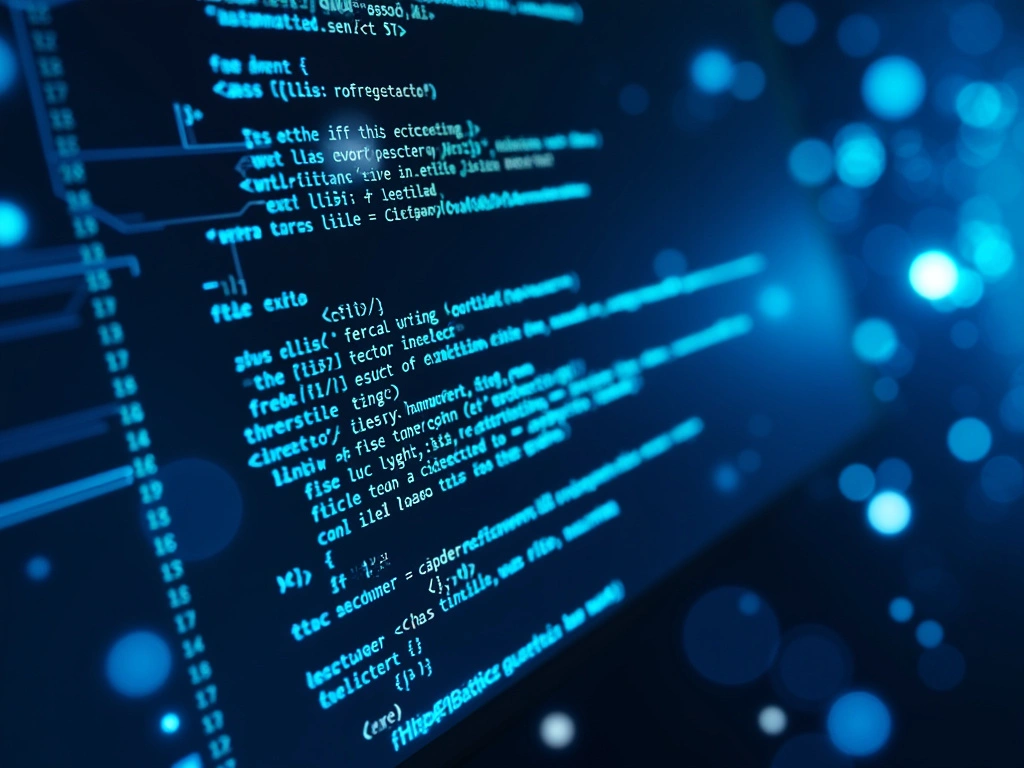
Best Cursor Rules: Mastering .cursorrules for Cursor IDE
Master the best cursor rules for Cursor IDE. Optimize AI-assisted coding, boost productivity, and customize your development workflow with .cursorrules.

In the ever-evolving world of software development, tools that enhance productivity and streamline workflows are worth their weight in gold. Enter Cursor IDE, a next-generation code editor powered by AI, designed to make coding faster, smarter, and more intuitive. One of its standout features is Agent Mode, a game-changing tool that acts as your personal coding assistant. In this article, we’ll dive into what Agent Mode is, how it works, and why it’s a must-have for developers of all skill levels.
Agent Mode is an AI-powered feature in Cursor IDE that provides real-time assistance while you code. Think of it as having a pair-programming partner who’s always ready to help—whether you’re debugging, refactoring, or writing new code from scratch. With Agent Mode, you can:
Agent Mode leverages advanced AI models to understand your codebase and provide intelligent, actionable insights. It’s like having a coding mentor at your fingertips.
Using Agent Mode is simple and intuitive. Here’s a step-by-step guide to getting started:
⌘. (Cmd + Period) to activate Agent Mode. This enables your AI-powered coding partner.Agent Mode is packed with powerful features that make it a versatile tool for developers. Here are some of its standout capabilities:
@Recommended to let the agent pull the most relevant context from your codebase.Note: Agent Mode can make up to 25 tool calls before stopping. Currently, Agent Mode supports only Claude models.
Agent Mode automates repetitive tasks, allowing you to focus on solving complex problems. Whether you’re writing boilerplate code or debugging, the agent saves you time and effort.
The agent provides suggestions for cleaner, more efficient code. It can identify potential issues, optimize performance, and ensure your code adheres to best practices.
Agent Mode is a fantastic learning tool. It explains code, suggests improvements, and helps you understand new concepts or technologies. It’s like having a coding tutor built into your IDE.
Debugging can be a time-consuming process, but Agent Mode makes it faster and easier. It identifies errors, suggests fixes, and even explains why the error occurred.
Share the agent’s suggestions with your team to align on coding standards or troubleshoot issues together. It’s a great way to foster collaboration and ensure consistency across your codebase.
Need to build a quick prototype? Agent Mode can generate code for you, allowing you to focus on the big picture.
Whether you’re exploring a new framework or learning a new programming language, Agent Mode can guide you with examples and explanations.
Use Agent Mode to review code for potential issues or improvements. It’s like having an extra set of eyes on your work.
From writing boilerplate code to generating documentation, Agent Mode can handle the tedious tasks so you don’t have to.
Agent Mode is more than just a tool—it’s a glimpse into the future of software development. As AI continues to evolve, features like Agent Mode will become even more powerful, enabling developers to work smarter, not harder. Whether you’re a seasoned developer or just starting out, Agent Mode can help you unlock your full coding potential.
If you haven’t already, download Cursor IDE and enable Agent Mode today. Explore its features, experiment with its capabilities, and see how it can transform your workflow. With Agent Mode by your side, you’ll be coding faster, smarter, and more efficiently than ever before.