MCPs Configurations to customize AI behavior, streamline the development and tailor code generation, suggestions and queries to your framework and language.
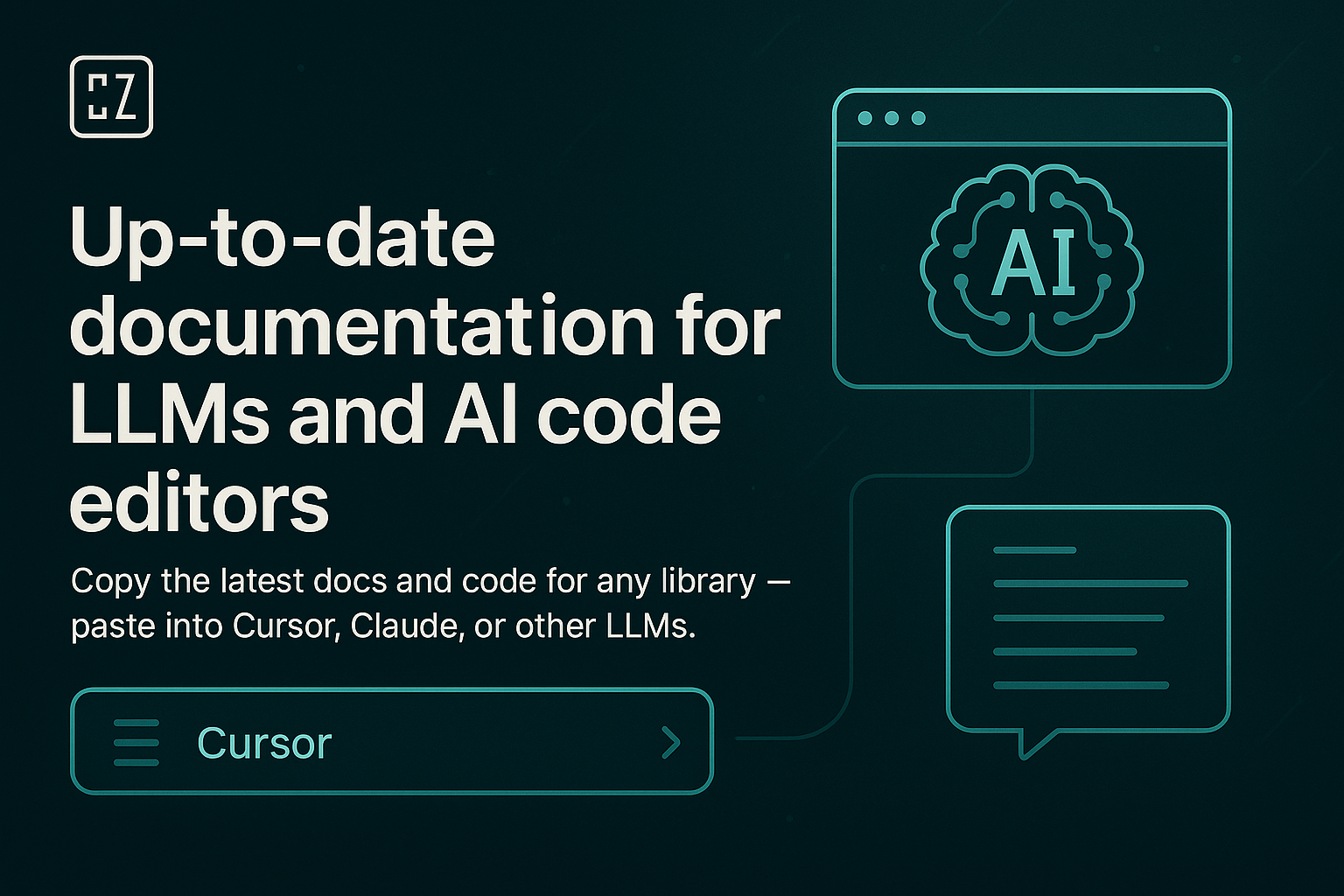
Up-to-date documentation for LLMs and AI code editors. Copy the latest docs and code for any library — paste into Cursor, Claude, or other LLMs.